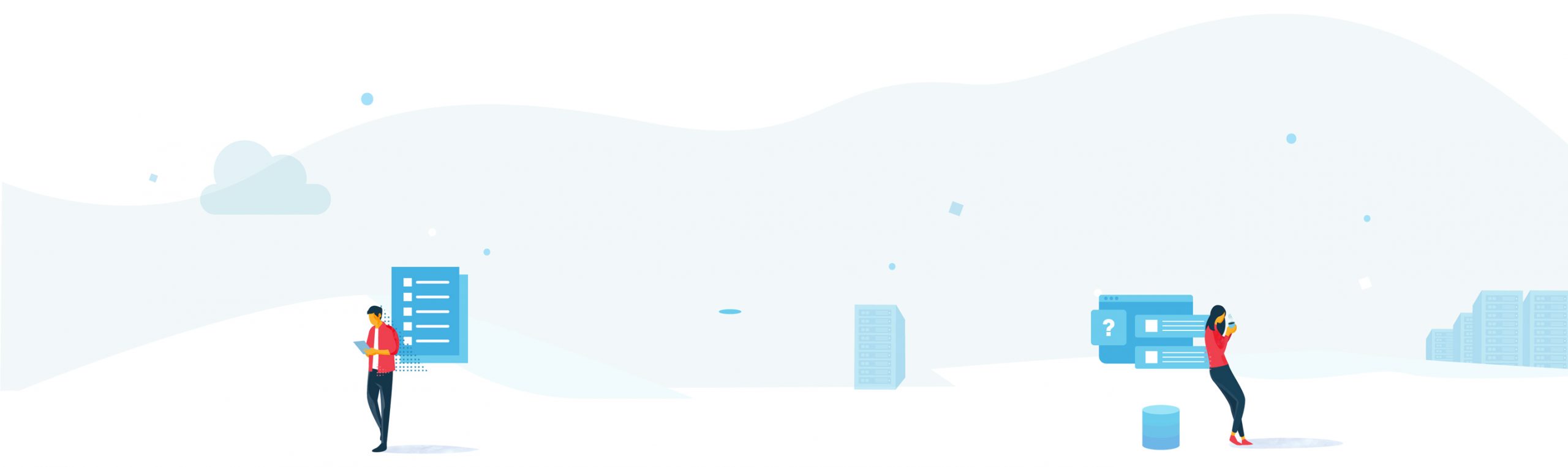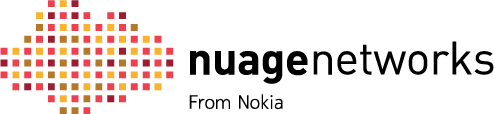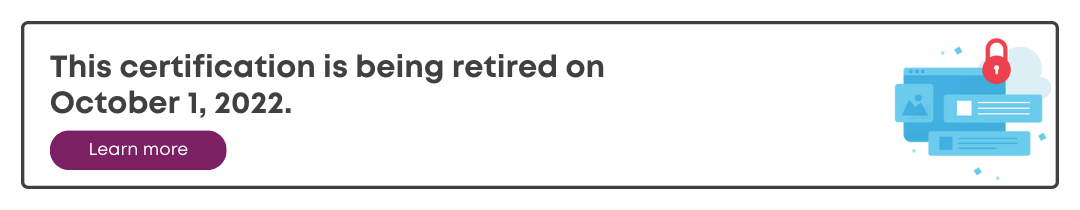Recommended for:
- Installation personnel looking for a thorough understanding of the software installation procedures of Nuage Networks VSP.
Objective:
- Acquire the specialized knowledge and skills required for software installation, verification, and troubleshooting of the Nuage Networks Virtualized Services Platform (VSP).
Badge earned:

Topics included:
- Nuage Networks VSP hardware and software requirements
- Linux environment requirements
- Software installation
- Installation scripts
- Verification and troubleshooting techniques
How to certify
Step 1 - Understanding the certification requirements
To obtain the Nuage Networks Virtual Services Platform Installation Specialist (NNIS) Certification you must pass the practical lab exam.
| Exam Name | Number | Prerequisite Exam(s) |
|---|---|---|
| Nuage Networks Virtualized Services Platform (VSP) Software Installation Lab Exam | NNIS-LE | N/A |
No written exams are required for the NNIS certification.
Step 2 - Prepare for exams with instructor and self-paced training
You can choose between instructor-led or self-paced training to learn the relevant knowledge required to pass your exam. Choose the best method to fit your learning style.
Instructor-led:
| Course Name | Number | Registration |
|---|---|---|
| Nuage Networks Virtualized Services Platform (VSP) Software Installation | TTP36006 | Register Now |
Self-paced:
| Course Name | Registration |
|---|---|
| Nuage Networks Virtualized Services Platform (VSP) Software Installation | Learn More |
Step 3 - Exam registration and practice exams
Now it is time to test out your skills. This certification consists of just one practical exams. Practical exams are administered at Nokia locations worldwide.
Before taking your exam, prepare yourself by take a look at the What to Expect in the Nuage Networks Virtualized Services Platform (VSP) Software Installation Lab Exam.
| Exam Name | Exam Number | Preparation | Registration |
|---|---|---|---|
| Nuage Networks Virtualized Services Platform (VSP) Software Installation Lab Exam | NNIS-LE | Download | Register Now |
Step 4 - Receive your certification
Your status will change in the Student Portal to show that you are certified. In addition, you will be able to download and print your diploma, and you will receive an email from Credly to claim your digital certification badge.
Step 5 - Recertification
You have made an important investment by earning a Nuage Networks Virtuoso Certification. Don’t let your certification lapse. All six certifications in the Nuage Networks Virtuoso Certification Program are valid for three years. After three years, you will need to recertify to ensure these NN-VCP designations stay current.
Recertification Requirements:
If you choose to write the required written exam prior to your termination date, your new certification date is the date you pass the exam. You must write the required recertification exam prior to your termination date to keep your certification active and maintain your original certification ID.
You can view your certification status, dates, and exam results from the Student Portal.
Three key dates to remember
Please keep these important dates in mind and organize your recertification activities around them:
Certification date: The day your certification was awarded.
Certification expiry date: The day three years from when your certification was awarded. Note – If you pass a recertification requirement, the expiration and termination dates for your certifications will be reset to the date that you wrote the exam.
Certification termination date: The day your certification terminates if you do not successfully complete the recertification requirements within 6 months after your expiry date.