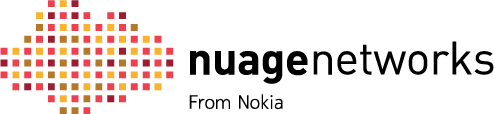When using virtualization of any kind you introduce a layer of abstraction that people in operations need to deal with. For example, if you run a couple of virtual machines on a physical server you need to be able to understand the impact that changes (or failures) in one layer have on the other. The same is true for network virtualization. We need to be able to understand the impact that a failure of a physical router port, e.g., has on the overlay virtual network.
To make this possible with Nuage Networks we can use our Virtualized Services Assurance Platform (VSAP). VSAP uses the Alcatel-Lucent 5620 Service Aware Manager as a base to combine knowledge of both the physical and virtual networks and to correlate activity between both.
VSAP Key Components
VSAP communicates with Nuage Networks Virtualized Services Platform (VSP) using initially SNMP, connecting into the Virtualized Services Controller (VSC, the centralized SDN controller), giving VSAP an understanding of the network topology. Next, it uses a CPAM (Control Plane Assurance Manager) module via the 7701 CPAA which acts as a listening device in the network to collect all the IGP and BGP updates, allowing it to model the underlay network based on IGP.
The solution has both a Web GUI and Java GUI. Pictured below is the SAM JAVA GUI which in this example is displaying the physical network including the data center routers, the VSCs, and the Top-of-Rack switches. (Again all learned via SNMP).
You can also look at the IGP (in this case OSPF) topology (picture below), again this is build by the CPAM based on the routing information in the network. We can use this model to map the underlay (what you see on the picture below) with the overlay information from the Nuage Networks VSP solution.
You can also get a closer look at the services in the network, such as in the example below the VPLS (L2) and VPRN (L3) constructs. These services are created by the Nuage Networks SDN solution.
We can also drill deeper into the Virtual Switch constructs provided by Nuage (for example to see which virtual ports and access ports are attached, or which faults recorded are at the vSwitch level,…)
You can also see how traffic is passed across the virtual service. You have an option to highlight it on the IGP topology view and see the superimposed virtual service on top of the physical underlay.
In the picture below you can see the virtual overlay service path on top of the physical network.
As mentioned before, there is also the option to use a Web-based GUI if you don’t like a Java-based client (ahem 😉 ). In the example below we are looking at the VRSs (the Nuage Networks Open vSwitch-based virtual switch) inside the L3 VPRN construct, so you can see where the virtual machines (VMs) connect to the VRS on each hypervisor host.
You also have an inventory view allowing you to search on all objects in the physical and virtual space.
You can also look at the inventory topology.
Fault correlation
One of the powerful options you now have is that you can perform fault correlation between the physical and virtual constructs. So, in the example below, a switch failure is introduced and you can see the impact on both the overlay and underlay, including and up to the VM level.
Pictured below is the overview on the Web GUI showing the alarm that has been raised, the impact and probable cause.
Same type of indication on the Java client depicted below:
For additional information and a demo of how this works, I recommend having a look at the recorded Tech Field Day Extra session from ONUG Spring 2015 here.
Related:
451 Research Report: Nuage Networks: Filling holes in software-defined networking with VSAP